Featured snippets are special boxes where the format of a regular search result is reversed, showing the descriptive snippet first. They can also appear within a related questions group (also known as "People Also Ask"). Read more about how Google's Featured Snippets work. pitch deck
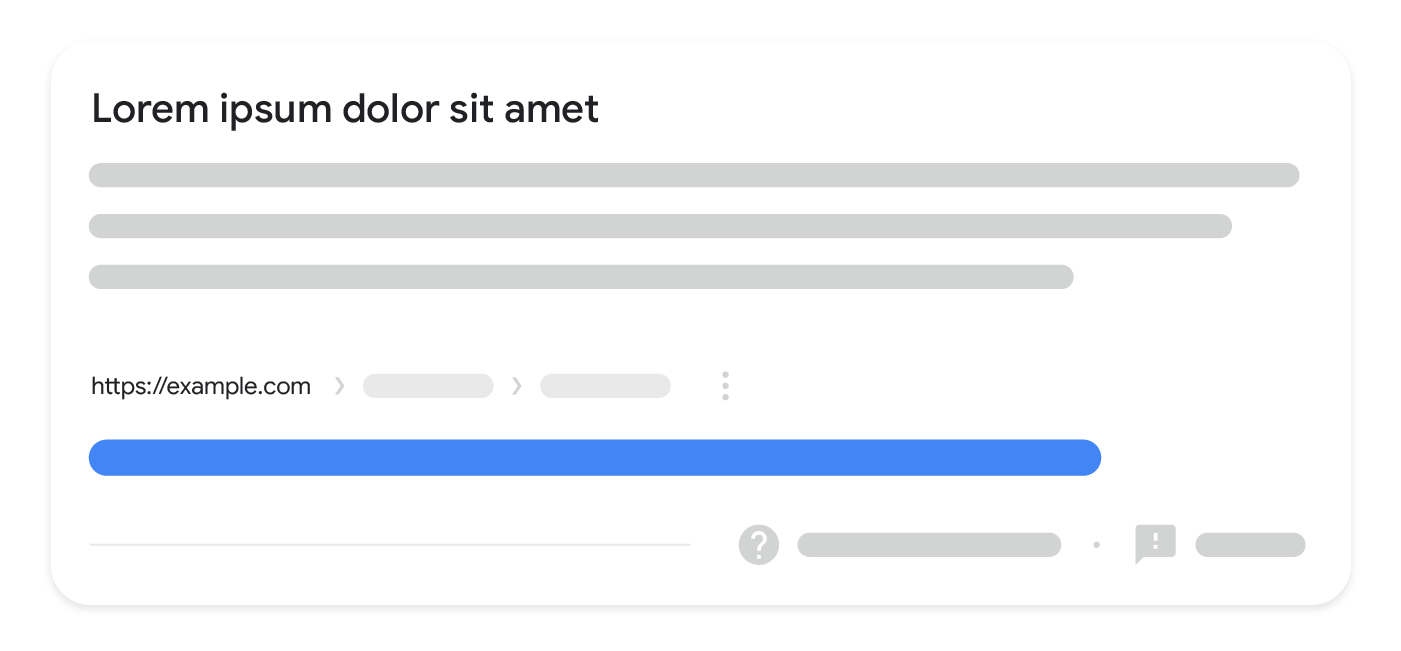
There are two ways that you can opt out of featured snippets:
Block all snippets
To block all snippets (including featured snippets and regular snippets) from appearing for a given page, add the nosnippet rule to that page.
- Text marked by the data-nosnippet HTML attribute won't appear in featured snippets or regular snippets either.
- If both nosnippet and data-nosnippet rules appear in a page, nosnippet takes priority, and snippets won't be shown for the page.
If you want to retain snippets in regularly-formatted search results, but you don't want to appear in featured snippets, experiment with setting the max-snippet rule to lower lengths. Featured snippets will only appear if enough text can be shown to generate a useful featured snippet.
Keep lowering the value if pages continue to show for featured snippets. In general, the shorter your max-snippet rule setting, the less likely the page will appear as a featured snippet.
Google does not provide an exact minimum length required to appear as a featured snippet. This is because the minimum length is variable based on a number of factors, including—but not limited to—the information in the snippet, the language, and the platform (mobile device, app, or desktop).
Using a low max-snippet setting doesn't guarantee that Google will stop showing featured snippets for your page. If you need a guaranteed solution, use the nosnippet rule.
How can I mark my page as a featured snippet?
You can't. Google systems determine whether a page would make a good featured snippet for a user's search request, and if so, elevates it.
What happens when a user clicks a featur
/test-hindi/media/media_files/1YuXQQnv6vtmSKJRBzfK.jpeg)
/test-hindi/media/media_files/1YuXQQnv6vtmSKJRBzfK.jpeg)